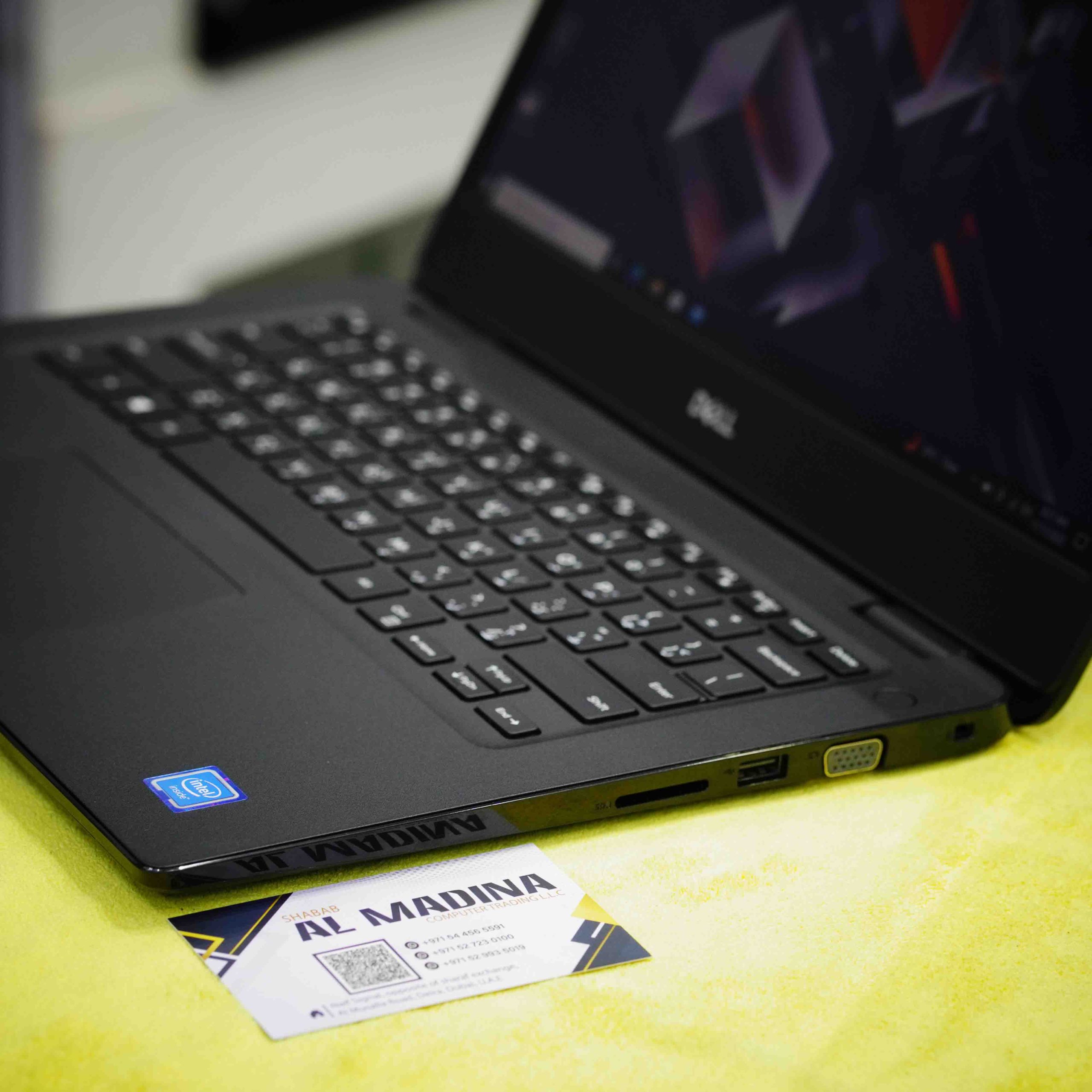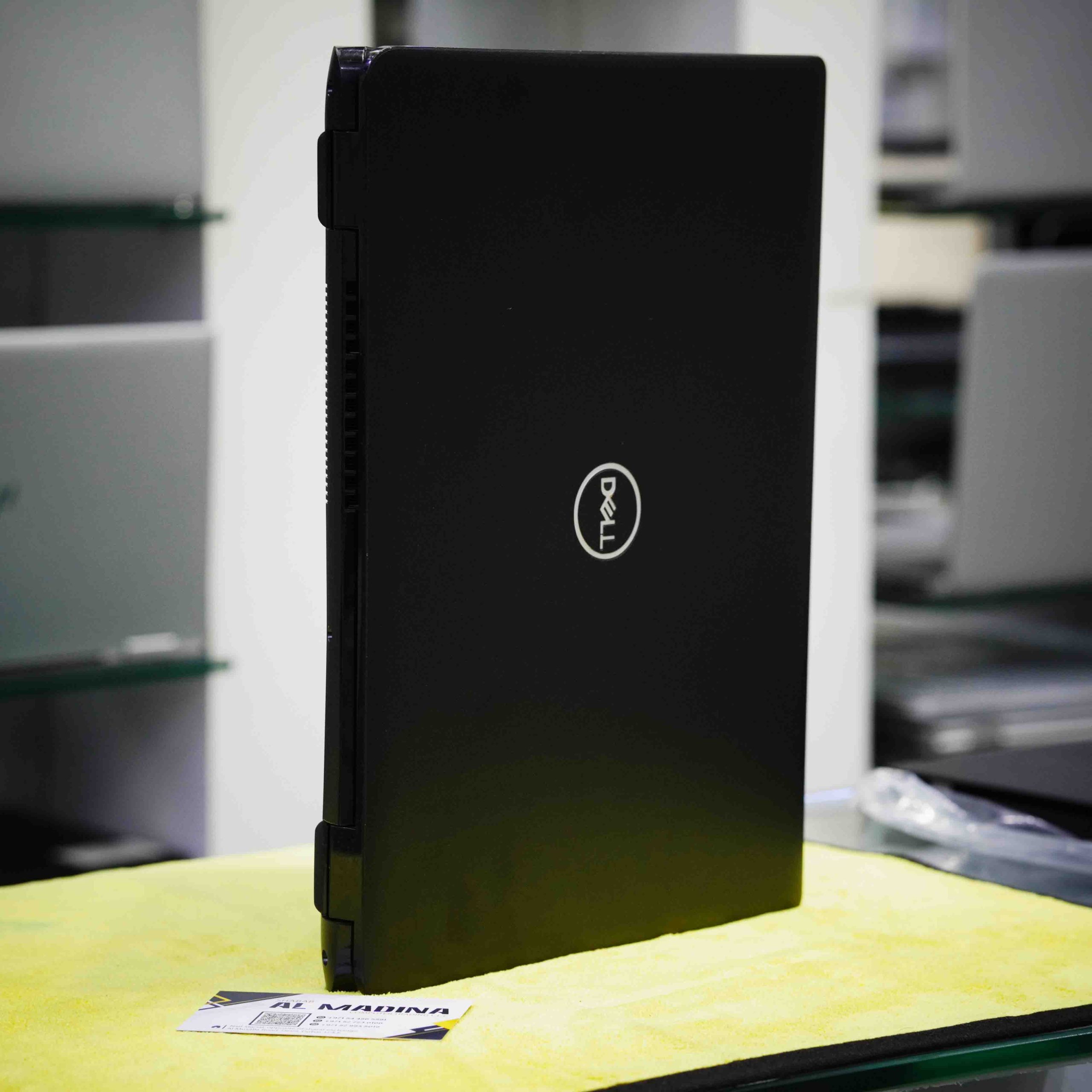Introduction to the Dell Latitude 3400
The Dell Latitude 3400 stands out as a robust entry in Dell’s Latitude series, aimed at professionals seeking a reliable and efficient laptop. Featuring a sleek and modern design, this laptop not only looks professional but also offers a durable build quality that can withstand the rigors of daily use. One of the standout features is its backlit keyboard, which enhances usability in low-light conditions, making it an ideal choice for late-night work sessions or dimly-lit environments.
The laptop boasts a 14-inch display, striking a balance between portability and screen real estate. The size is optimal for those who require a compact device without compromising on the visual experience. The display offers clear and vibrant visuals, which is crucial for tasks ranging from document editing to multimedia consumption. Coupled with its anti-glare coating, the screen ensures comfortable viewing over extended periods.
At the heart of the Dell Latitude 3400 is the 8th generation Intel Celeron processor, which, while not the most powerful in the market, provides adequate performance for everyday tasks. This makes the laptop suitable for tasks such as web browsing, email management, and office applications. The processor’s efficiency also contributes to the laptop’s commendable battery life, supporting all-day productivity without frequent recharges.
Overall, the Dell Latitude 3400 combines a thoughtful design with practical features that cater to the needs of professionals. Its backlit keyboard, 14-inch display, and reliable performance establish it as a versatile option for both office and remote work environments. This introductory overview sets the stage for a more detailed exploration of its specifications, performance, and user experience in the following sections.
“`
Performance and Specifications
The Dell Latitude 3400 is equipped with an 8th Gen Intel Celeron processor, which forms the backbone of its performance capabilities. This processor ensures that the laptop can handle everyday tasks such as web browsing, word processing, and multimedia playback with ease. With 8GB of RAM, the Dell Latitude 3400 offers smooth multitasking, allowing users to run multiple applications simultaneously without significant lag or slowdown.
In addition to its processor and RAM, the Dell Latitude 3400 features a 256GB SSD. This solid-state drive significantly enhances the laptop’s overall performance by providing faster boot times, quicker application loading, and improved data transfer speeds compared to traditional hard drives. The combination of these components makes the Dell Latitude 3400 a reliable choice for users who require efficient performance for daily computing tasks.
When it comes to more demanding applications, such as data analysis software or graphic design tools, the Dell Latitude 3400 holds its own, albeit with some limitations due to its processor. While it may not be the optimal choice for heavy-duty gaming or intensive video editing, it performs commendably for its category, especially considering its price point. The 8GB RAM plays a crucial role here, ensuring that the laptop can manage moderate workloads without compromising on speed or efficiency.
Comparing the Dell Latitude 3400 to other laptops in the same category, it stands out for its balance of performance and cost-effectiveness. While some competitors may offer higher-end processors or larger storage options, the Latitude 3400’s combination of an 8th Gen Intel Celeron processor, 8GB RAM, and 256GB SSD provide a well-rounded performance that meets the needs of most users. This makes it a solid choice for professionals and students alike who seek a dependable, budget-friendly laptop for their day-to-day computing requirements.
Display and Graphics
The Dell Latitude 3400 comes equipped with a 14-inch display that aims to provide a satisfactory visual experience for both professional and casual users. The screen resolution of 1366 x 768 pixels, while not the highest in its class, ensures that text and images are sharp enough for everyday tasks such as document editing, web browsing, and multimedia consumption. The color accuracy of the display is decent, offering a fairly accurate representation of colors, which is adequate for general business applications and light photo editing.
Brightness levels on the Dell Latitude 3400 are moderate, making the screen usable in various lighting conditions, although it may struggle in very bright environments or direct sunlight. The anti-glare coating helps reduce reflections, enhancing visibility and reducing eye strain during prolonged use. This feature is particularly beneficial for users who spend extended periods working on their laptops.
As for graphics capabilities, the Dell Latitude 3400 is equipped with Intel UHD Graphics 620, an integrated GPU that handles everyday graphical tasks with ease. While it is not designed for heavy gaming or graphic-intensive applications, it performs admirably for video playback, streaming, and light gaming. Users can expect smooth performance for casual games and standard-definition video content, although more demanding games and high-definition video playback may cause some strain on the system.
Overall, the Dell Latitude 3400’s display and graphics performance are well-suited for its target audience. It provides a reliable and satisfactory visual experience for typical business tasks and light multimedia use. While it may not compete with higher-end models in terms of resolution and color accuracy, it strikes a reasonable balance between performance and affordability, making it a solid choice for professionals seeking a dependable work laptop.
Keyboard and Trackpad Experience
The Dell Latitude 3400’s backlit keyboard offers a commendable typing experience, designed with user comfort and efficiency in mind. The key travel is well-calibrated, providing a satisfying tactile feedback without feeling too shallow or overly resistant. This balance ensures that long typing sessions remain comfortable, reducing the risk of finger fatigue. The spacing between the keys is optimal, minimizing the chances of accidental key presses while maintaining a compact form factor suitable for a business laptop.
One of the standout features of the Dell Latitude 3400 is its backlit keyboard. This feature proves invaluable in low-light conditions, allowing users to maintain productivity without straining their eyes. Whether working late into the night or in dimly lit environments, the adjustable backlighting ensures that the keys remain visible and easy to locate, enhancing overall typing accuracy.
The trackpad of the Dell Latitude 3400 complements the keyboard with its responsive and accurate performance. The surface is smooth, allowing fingers to glide effortlessly, which is crucial for precise cursor control. Multi-touch gestures are supported, enabling users to perform actions such as scrolling and zooming with ease. The trackpad buttons are integrated seamlessly, offering a satisfying click without being too stiff or mushy.
Additionally, Dell has incorporated palm rejection technology, which significantly reduces the likelihood of unintentional cursor movements when typing. This feature is particularly beneficial for users who prefer using the trackpad over an external mouse, ensuring that their workflow remains uninterrupted. The overall design and functionality of the trackpad make it a reliable tool for both everyday tasks and more demanding applications.
In summary, the Dell Latitude 3400 excels in providing a comfortable and efficient user experience through its well-designed backlit keyboard and responsive trackpad. These elements work in harmony to enhance productivity and user satisfaction, making it a suitable choice for professionals who require a dependable laptop for their daily tasks.
Security Features
The Dell Latitude 3400 stands out in the realm of security, thanks in large part to its integrated fingerprint reader. This biometric feature significantly enhances the laptop’s security by ensuring that only authorized users can gain access. Unlike traditional password-based systems, the fingerprint reader offers a higher level of protection against unauthorized access, as fingerprints are unique to each individual and difficult to replicate.
Ease of use is another notable advantage of the fingerprint reader on the Dell Latitude 3400. Users can easily log in with a simple touch, saving time and effort compared to typing in complex passwords. The setup process for the fingerprint reader is straightforward and user-friendly, typically involving a few simple steps to register one or multiple fingerprints. Once set up, the system seamlessly integrates with the laptop’s operating system and various applications, providing a smooth user experience.
When compared to other security features available in similar laptops, the fingerprint reader on the Dell Latitude 3400 holds its own. While other models might offer facial recognition or smart card readers, the fingerprint reader is often considered more reliable in different lighting conditions and does not require additional hardware. Additionally, it provides an optimal balance between security and convenience, which is crucial for both personal and professional use.
Overall, the inclusion of a fingerprint reader in the Dell Latitude 3400 underscores the importance of robust security measures in modern laptops. In an era where data breaches and unauthorized access are prevalent, having a reliable and efficient security feature like a fingerprint reader is indispensable. It not only protects sensitive information but also streamlines the user experience, making it a highly valuable addition to the Dell Latitude 3400.
Battery Life and Portability
The Dell Latitude 3400 impresses with its commendable battery life, making it a reliable companion for various usage scenarios. Under typical conditions of web browsing and document editing, the laptop can comfortably last up to 10 hours on a single charge. This longevity ensures that users can stay productive throughout the workday without constantly seeking out power outlets. Video playback, which is more demanding, still yields an impressive 8 hours of battery life, allowing for extended periods of entertainment or multimedia presentations.
When subjected to more intensive tasks such as software development, data analysis, or running multiple applications concurrently, the battery life understandably decreases, yet it remains competitive within its category. Users can expect around 3/4 hours of usage in these high-demand situations, which is sufficient for most professional needs before requiring a recharge.
In terms of portability, the Dell Latitude 3400 excels with its compact and lightweight design. Weighing approximately 1.6 kg (3.53 lbs) and featuring dimensions of 328.7 mm x 239.5 mm x 20.8 mm (12.94 x 9.42 x 0.82 inches), this laptop is designed with mobility in mind. Its slim profile allows it to fit easily into backpacks or briefcases, making it an ideal choice for professionals who are frequently on the move.
Overall, the Dell Latitude 3400 strikes a fine balance between battery life and portability. Whether you’re a student hopping between lectures, a business traveler navigating through airports, or simply someone who values the flexibility of working from various locations, this laptop offers the endurance and convenience required for an on-the-go lifestyle. The combination of robust battery performance and a sleek, lightweight design ensures that the Dell Latitude 3400 remains a top choice for users seeking reliability and mobility in a single package.
Open Box Condition: What to Expect
When purchasing a Dell Latitude 3400 Laptop in an open box condition, it’s essential to understand the implications and expectations that come with it. An open box laptop is typically a device that has been returned by a customer shortly after purchase. These laptops are often returned for reasons unrelated to performance, such as buyer’s remorse or a simple change of mind. Consequently, they are generally in excellent working condition but may have minor signs of use.
One of the most significant benefits of buying an open box Dell Latitude 3400 Laptop is the cost savings. These laptops are usually sold at a discount compared to their brand-new counterparts, making them an attractive option for budget-conscious buyers. The reduced price does not necessarily mean compromised performance, as these devices are thoroughly inspected and tested before being resold. This inspection ensures that the laptop meets the manufacturer’s standards for functionality and performance.
However, there are potential risks associated with purchasing an open box laptop. One possible concern is wear and tear. Although these laptops are inspected for major defects, minor cosmetic blemishes such as scratches or scuffs can be present. Another consideration is the warranty. Open box laptops may come with a reduced warranty period compared to new laptops, or in some cases, no warranty at all. This aspect requires careful attention, as it affects the long-term support and service options available to the buyer.
To mitigate these risks, buyers should take several steps when considering an open box purchase. Firstly, it is crucial to verify the laptop’s condition by examining it thoroughly for any physical damage. Checking the screen, keyboard, ports, and hinges for signs of wear is essential. Additionally, buyers should inquire about the warranty status and whether any original accessories, such as chargers or documentation, are included. Finally, purchasing from a reputable seller with a clear return policy can provide added peace of mind.