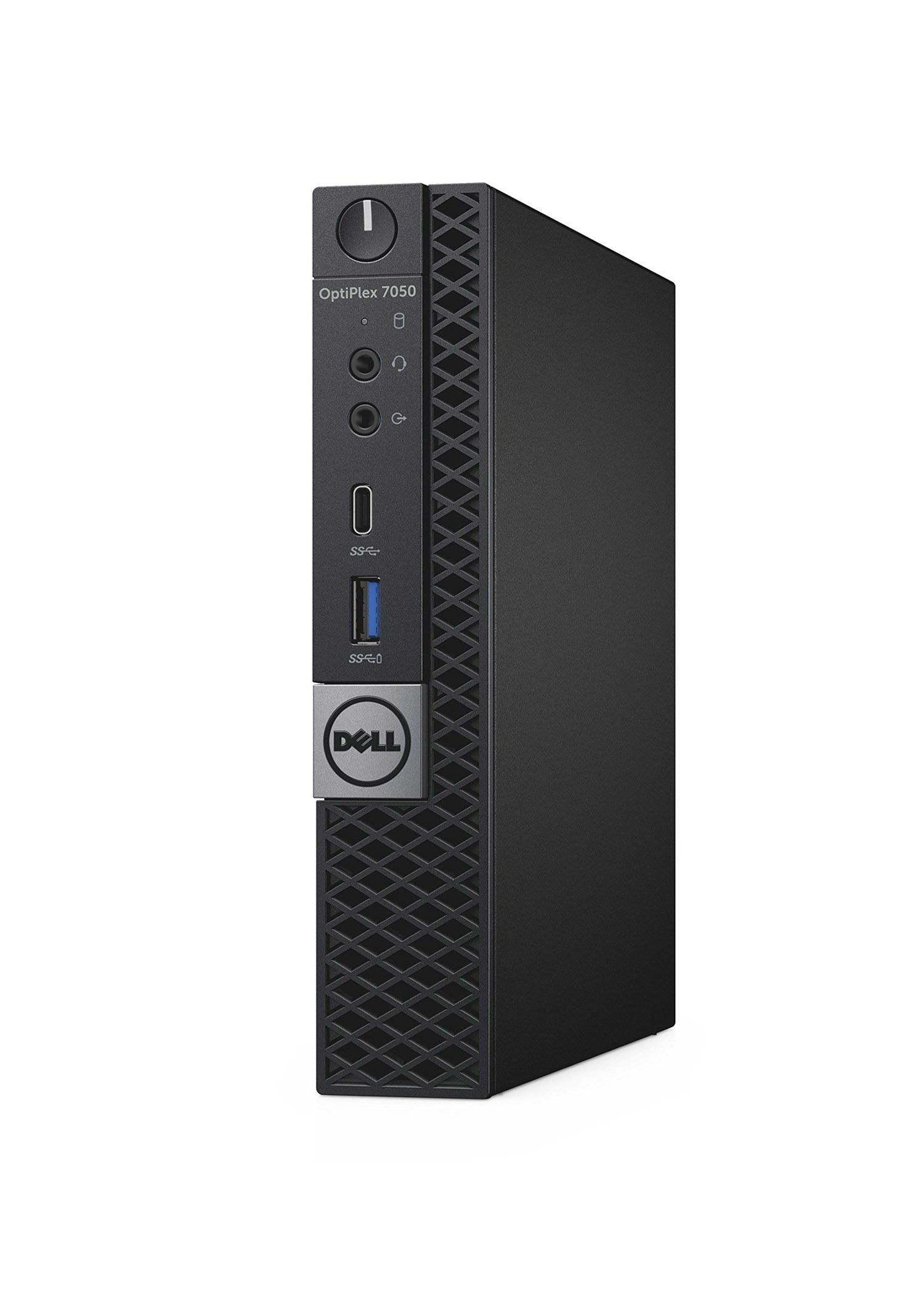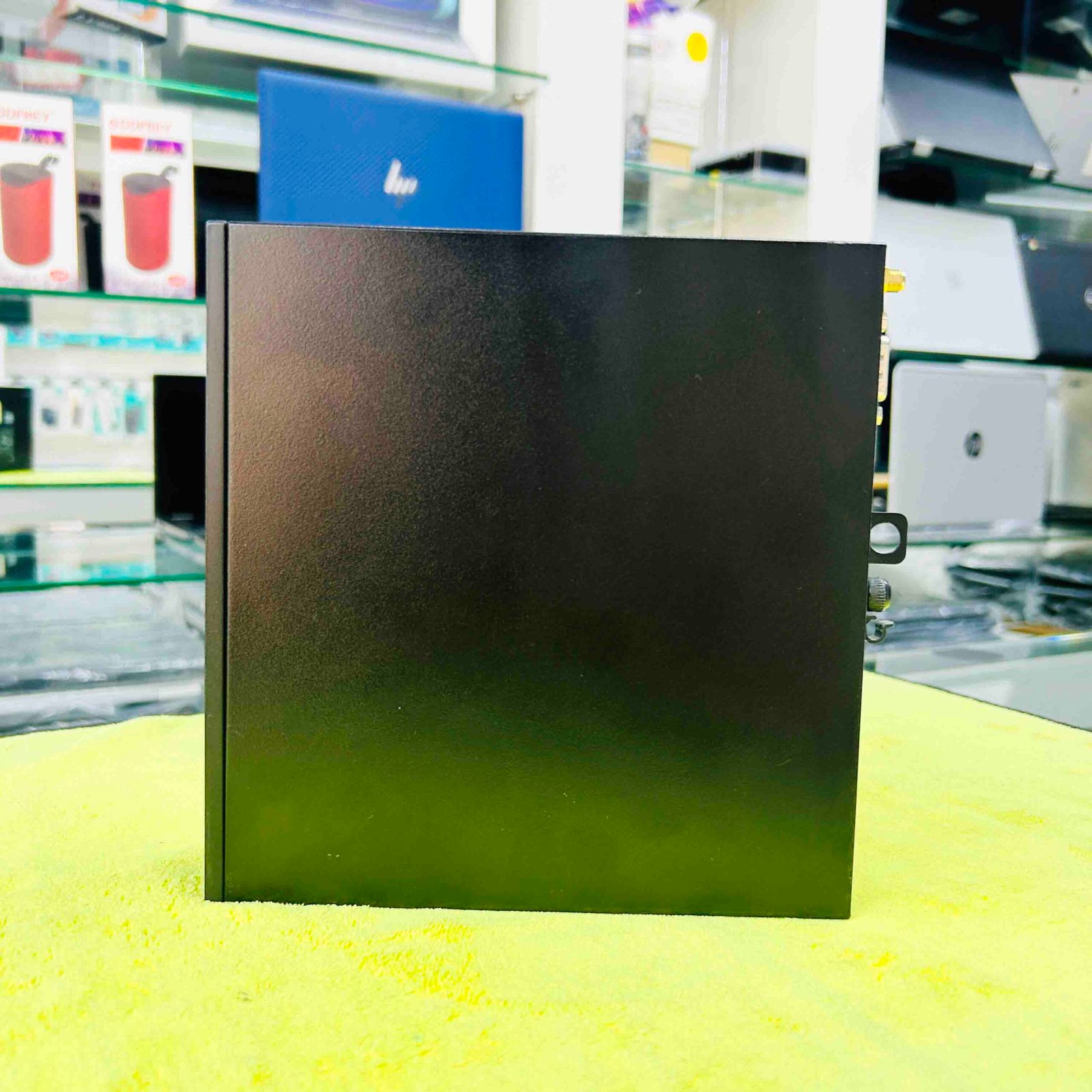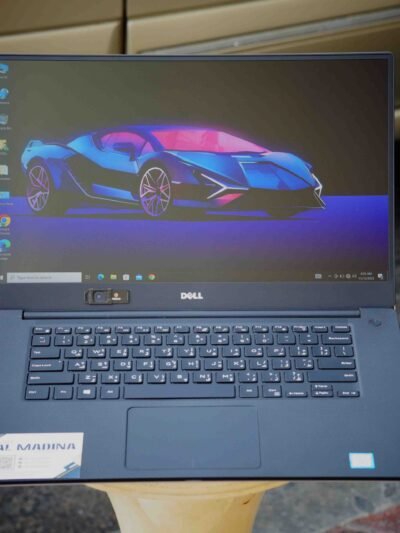Introduction to the Dell Optiplex 7050
The Dell Optiplex 7050 stands out as a mini desktop powerhouse, embodying a perfect blend of compact design and robust performance. This versatile machine has garnered significant attention for its ability to seamlessly cater to both personal and business computing needs. The Optiplex 7050 is designed to fit into a variety of environments, thanks to its sleek, space-saving form factor that does not compromise on power or functionality.
One of the standout features of the Dell Optiplex 7050 is its impressive processing capabilities. Equipped with Intel’s 7th generation processors, it offers a range of options from Core i3 to Core i7, ensuring that users can select a configuration that best suits their performance requirements. This flexibility makes the Optiplex 7050 a suitable choice for diverse tasks, from everyday computing to more demanding applications like data analysis and multimedia editing.
In addition to its powerful processors, the Optiplex 7050 also boasts a range of connectivity options. With multiple USB ports, including USB 3.1 and USB Type-C, HDMI, and DisplayPort, users can easily connect peripheral devices and external displays, enhancing their productivity and multitasking capabilities. Furthermore, the inclusion of advanced security features, such as TPM 2.0 and optional hardware authentication tools, underscores Dell’s commitment to safeguarding user data and privacy.
The mini desktop’s compact design does not hinder its expandability. The Dell Optiplex 7050 supports up to 32GB of DDR4 memory and offers various storage options, including solid-state drives (SSD) and traditional hard disk drives (HDD). This adaptability ensures that users can scale their storage and memory needs according to their specific requirements, making the Optiplex 7050 a future-proof investment.
Overall, the Dell Optiplex 7050 is a testament to Dell’s dedication to delivering high-performance computing solutions in a compact, efficient package. Its combination of power, connectivity, and security features make it a compelling choice for those seeking a reliable mini desktop for both personal and business use.
Specifications and Hardware
The Dell Optiplex 7050 is equipped with an impressive array of technical specifications that make it a formidable mini desktop powerhouse. At the heart of this device lies the Intel 7th Gen i7 processor, a robust component that ensures smooth and efficient processing. This powerful CPU is designed to handle a wide range of tasks, from basic office applications to more demanding computing needs, making it ideal for both professional and personal use.
Complementing the processor is 8GB of DDR4 RAM. This amount of memory not only supports multitasking but also enhances the system’s overall speed and responsiveness. Whether running multiple applications simultaneously or engaging in data-intensive tasks, users will experience minimal lag, ensuring a seamless workflow.
Storage is another strong suit of the Dell Optiplex 7050, featuring a 256GB Solid State Drive (SSD) and a 1TB Hard Disk Drive (HDD). The SSD offers rapid boot times and swift access to frequently used files and applications, significantly improving the user experience. Meanwhile, the 1TB HDD provides ample storage space for larger files and data archives, balancing speed and capacity effectively.
These hardware components collectively contribute to the outstanding performance of the Dell Optiplex 7050. The Intel i7 processor ensures efficient handling of complex tasks, the 8GB DDR4 RAM facilitates smooth multitasking, and the combination of SSD and HDD offers both speed and storage capacity. This intricate balance of components underscores the device’s versatility and reliability, catering to a wide array of user needs and ensuring that it remains a competitive option in the mini desktop market.
Performance Analysis
The Dell Optiplex 7050 stands out as a mini desktop powerhouse, offering impressive performance across various scenarios. In multitasking environments, the device excels thanks to its robust hardware configuration. Equipped with Intel’s 7th generation processors, the Optiplex 7050 can efficiently handle multiple applications running simultaneously without significant lag or performance degradation. This capability is particularly beneficial for professionals who rely on productivity tools, web browsers with numerous tabs, and other resource-intensive applications.
When it comes to running demanding applications, the Dell Optiplex 7050 demonstrates notable competence. Applications such as Adobe Creative Suite, AutoCAD, and other software requiring substantial processing power perform smoothly on this machine. The integration of high-speed SSD storage further enhances the system’s responsiveness, reducing load times and improving overall user experience. Benchmark tests reveal that the Optiplex 7050 scores well in both single-core and multi-core performance metrics, validating its suitability for complex computational tasks.
In day-to-day use, the Optiplex 7050 delivers a seamless experience. Routine activities such as web browsing, streaming high-definition videos, and using office applications are handled effortlessly. The system’s 16GB of DDR4 RAM ensures that memory-intensive tasks are managed efficiently, contributing to a fluid and responsive workflow. Additionally, the desktop’s compact form factor does not compromise its thermal performance, maintaining optimal temperatures even under heavy usage scenarios.
Real-world performance metrics corroborate the impressive benchmark results. Users have reported consistent performance with minimal interruptions, reinforcing the Optiplex 7050’s reputation as a reliable mini desktop. Whether used in a professional setting or for personal computing, the Dell Optiplex 7050 proves to be a versatile and powerful tool, capable of meeting diverse performance demands with ease.
Operating System and Software
The Dell Optiplex 7050 is equipped with Windows 10 Pro, a robust operating system tailored for professional environments. Windows 10 Pro offers a suite of enhanced security features such as BitLocker encryption, which ensures that sensitive data is protected. This is particularly important in corporate settings where data breaches can have severe consequences. Additionally, Windows 10 Pro includes Windows Defender Antivirus, providing real-time protection against malware and other security threats.
One of the standout advantages of using Windows 10 Pro on the Dell Optiplex 7050 is its compatibility with a vast array of applications. Whether you need to run legacy software specific to your industry or the latest productivity tools, Windows 10 Pro supports it all. This compatibility extends to peripheral devices as well, ensuring that printers, scanners, and other essential hardware integrate seamlessly with the system.
The user experience on Windows 10 Pro is designed to be intuitive and efficient. Features such as the Start Menu, Task View, and Cortana digital assistant streamline daily tasks and improve workflow. The operating system also supports virtual desktops, allowing users to organize their workspace effectively by separating different projects or applications. Furthermore, Windows 10 Pro offers advanced management tools like Group Policy and Remote Desktop, which are invaluable for IT administrators managing multiple devices within an organization.
The software ecosystem supported by Windows 10 Pro is vast, encompassing everything from office productivity suites like Microsoft Office to specialized software for creative and technical fields. Additionally, the Microsoft Store provides access to a myriad of applications, both free and paid, enhancing the functionality of the Dell Optiplex 7050.
In summary, the Dell Optiplex 7050’s utilization of Windows 10 Pro offers a secure, compatible, and user-friendly operating system that meets the diverse needs of modern professional environments. Its comprehensive software support and intuitive features make it a powerful tool for both individual users and organizations.
Design and Build Quality
The Dell Optiplex 7050 stands out with its compact design and robust build quality, making it a versatile addition to any workspace. Its sleek and minimalist exterior allows it to seamlessly blend into both professional office environments and home setups. The dimensions of the mini desktop are designed to save space without compromising on performance, making it an ideal choice for those with limited desk real estate.
Constructed from high-quality materials, the Optiplex 7050 exudes durability and sturdiness. The chassis is built to withstand the rigors of daily use, ensuring long-term reliability. Its compact form factor does not detract from its functionality; all essential ports and connectivity options are conveniently accessible, allowing for easy integration with other devices such as monitors, keyboards, and external storage solutions.
The design of the Dell Optiplex 7050 also takes thermal management into consideration. The strategic placement of vents and fans ensures efficient cooling, preventing overheating and maintaining optimal performance even during intensive tasks. This attention to detail in build quality not only enhances the device’s longevity but also contributes to a quieter operation, which is beneficial in noise-sensitive environments.
Aesthetically, the Optiplex 7050 is understated yet modern. Its clean lines and professional appearance make it a visually appealing choice for various settings. Whether positioned on a desk or mounted behind a monitor, it maintains a clutter-free workspace. Additionally, its compact size makes it easy to relocate, providing flexibility for different office layouts or home office arrangements.
Overall, the design and build quality of the Dell Optiplex 7050 reflect a well-thought-out approach to creating a mini desktop that is both functional and durable. It caters to the needs of users seeking a reliable and aesthetically pleasing computing solution that can adapt to multiple environments with ease.
Connectivity and Expandability
The Dell Optiplex 7050 offers a robust array of connectivity options, making it a versatile choice for both professional and personal use. For starters, this mini desktop is equipped with multiple USB ports, including USB 3.0 and USB 2.0, ensuring compatibility with a wide range of peripherals. The inclusion of USB Type-C adds a modern touch, providing faster data transfer rates and compatibility with the latest devices.
When it comes to display outputs, the Dell Optiplex 7050 does not disappoint. It features both HDMI and DisplayPort connections, allowing users to easily connect multiple monitors for an enhanced multitasking experience. This is particularly beneficial in professional settings where dual-monitor setups can significantly boost productivity.
Network connectivity is another strong point of this mini desktop. It comes with an integrated Ethernet port, ensuring reliable wired internet connections. For those who prefer wireless connectivity, the Optiplex 7050 includes built-in Wi-Fi and Bluetooth, making it easy to connect to networks and peripheral devices without the need for additional adapters.
Expandability is a key feature that sets the Dell Optiplex 7050 apart from many other mini desktops. The system supports up to 64GB of DDR4 RAM, allowing for substantial performance improvements, especially in memory-intensive applications. Additionally, the desktop includes multiple storage bays, enabling users to add more storage or upgrade to faster SSDs. This flexibility ensures that the Optiplex 7050 can grow with your needs, whether you require more space for files or faster data access speeds.
In summary, the Dell Optiplex 7050 excels in both connectivity and expandability. Its comprehensive range of ports and connections, combined with the ability to upgrade RAM and storage, make it a powerful and adaptable mini desktop suitable for a variety of uses.
Use Cases and Target Audience
The Dell Optiplex 7050 is a versatile mini desktop that caters to a range of use cases, making it a suitable choice for various environments. One of the primary use cases for the Optiplex 7050 is in small businesses. These enterprises often require reliable and efficient computing solutions that can handle daily operations such as data management, communication, and basic graphic tasks. The compact design of the Dell Optiplex 7050 allows it to fit seamlessly into limited office spaces, making it an ideal choice for businesses looking to maximize their workspace.
Home offices also stand to benefit significantly from the Dell Optiplex 7050. As remote work becomes increasingly prevalent, the need for a robust yet compact desktop solution is more critical than ever. The Optiplex 7050 offers ample performance for tasks like video conferencing, document editing, and running productivity software, ensuring that home-based professionals can maintain high levels of productivity. Its sleek design and quiet operation make it a perfect addition to a home office setup.
Educational institutions represent another key demographic for the Dell Optiplex 7050. Schools and universities require dependable desktops that can support the diverse needs of both students and faculty. The Optiplex 7050’s performance capabilities make it suitable for a range of educational tasks, from running educational software and conducting research to managing administrative duties. Its durability and ease of maintenance ensure that it can withstand the demands of daily school use.
The target audience for the Dell Optiplex 7050 spans small business owners, home office professionals, and educational institutions. These users typically need a balance of performance, reliability, and budget-consciousness. The Optiplex 7050 meets these criteria, offering a high-performance mini desktop solution without the premium price tag. Whether it’s for managing a small business, enhancing productivity at home, or supporting educational activities, the Dell Optiplex 7050 is a mini desktop powerhouse that aligns with the needs of its diverse user base.
Buying Guide and Conclusion
When considering the purchase of a used Dell Optiplex 7050, it is essential to pay close attention to various factors to ensure you get the best value for your investment. First and foremost, verify the condition of the hardware. Check for signs of wear and tear, particularly on the ports and casing, and ensure that all components such as the CPU, RAM, and storage drive are in good working order. It’s also advisable to request a system diagnostics report to assess the overall health of the machine.
Another critical aspect is the warranty and return policy offered by the seller. A reputable seller like Shabab Al Madina Computers in Dubai often provides a limited warranty and a return period, which can offer peace of mind and protection against unforeseen issues. Additionally, inquire about any available upgrades or customization options to tailor the mini desktop to your specific needs.
Software authenticity is another important consideration. Ensure that the operating system and any pre-installed software are genuine and licensed. This not only ensures compliance with licensing agreements but also guarantees that you receive timely updates and support from the software providers.
When it comes to finding reliable sellers, look for those with solid reviews and a good standing in the market. Trusted sellers like Shabab Al Madina Computers often have a transparent sales process and detailed product listings, which can help you make an informed decision. Online marketplaces and local electronics stores are also viable options, but always conduct thorough research and read customer feedback before making a purchase.
In conclusion, the Dell Optiplex 7050 stands out as a mini desktop powerhouse that offers robust performance, compact design, and versatility. By following the guidelines provided in this buying guide, you can make a well-informed purchase and enjoy the numerous benefits this device has to offer. Whether for business or personal use, the Dell Optiplex 7050 proves to be a valuable investment, delivering reliable performance and great value for money.